 |
 |
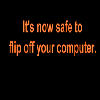 |
 |
 |
 |
 |
 |
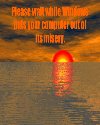 |
 |
 |
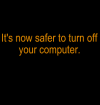 |
 |
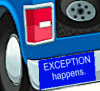 |
 |
 |
 |
 |
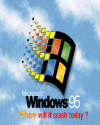 |
 |
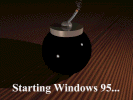 |
 |
 |
|
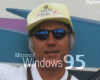 |
 |
 |
It is as easy as it sounds. Just click on the thumbnails to download the complete image. The files are now ZIPped to save space, so just extract them to the directory of your choice. Then follow these simple steps:
 |
 |
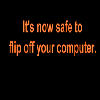 |
 |
 |
 |
 |
 |
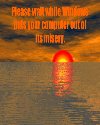 |
 |
 |
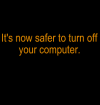 |
 |
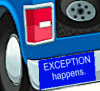 |
 |
 |
 |
 |
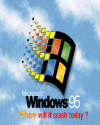 |
 |
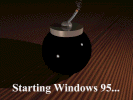 |
 |
 |
|
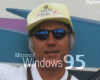 |
 |
 |
2,1: Start Ctrl-Alt-Delete
2,2: Property of Microsoft
2,3: Where don't you want to go today?
Welcome to www.microsoft.com
3,1: Starting Windows 95... This could
take a while
3,2: Starting Windows 95... Attention
user: It has come to our attention that you have violated several of Microsoft's
WINDOWS COMMANDMENTS...
3,3: Please wait while Windows puts your
computer out of its misery.
4,1: GOTCHA!
4,2: Please wait while your computer rests
its butt.
4,3: It's now safer to turn off your computer.
5,1: (Sent in by Dave W.) .o0(He knows about
Microsoft's plans to take over the world!) Keep your damn mouth
SHUT!
5,2: Exception happens
5,3: Please wait while Windows shuts you
down.
6,1: (Sent in by Dave W.) Starting Windows
95 Prepare for a pane in the glass
6,2: Warped 95
6,3: (Sent in by Dave W.) Starting Windows
95... (Warning: Accident prone); (Windows Gates Mobile) You're in for the
ride of your life!
7,1: (Sent in by by Robin Bjerregaard Jensen):
Microsoft Windows 95 Where will it crash today? (animated)
7,2: Property of Microsoft (animated)
7,3: Starting Windows 95... (animated)
8,1: (Sent in by Adam Middleton)
Please wait while your computer tries to shut down.
8,2: Guess who installed WINDOWS!
Bugman series
9,1: Microsoft Windows 95 (Bugman)
9,2: Windows 95 (Bugman)
9,3: He who laughs last has never dealt with
Windows 95
